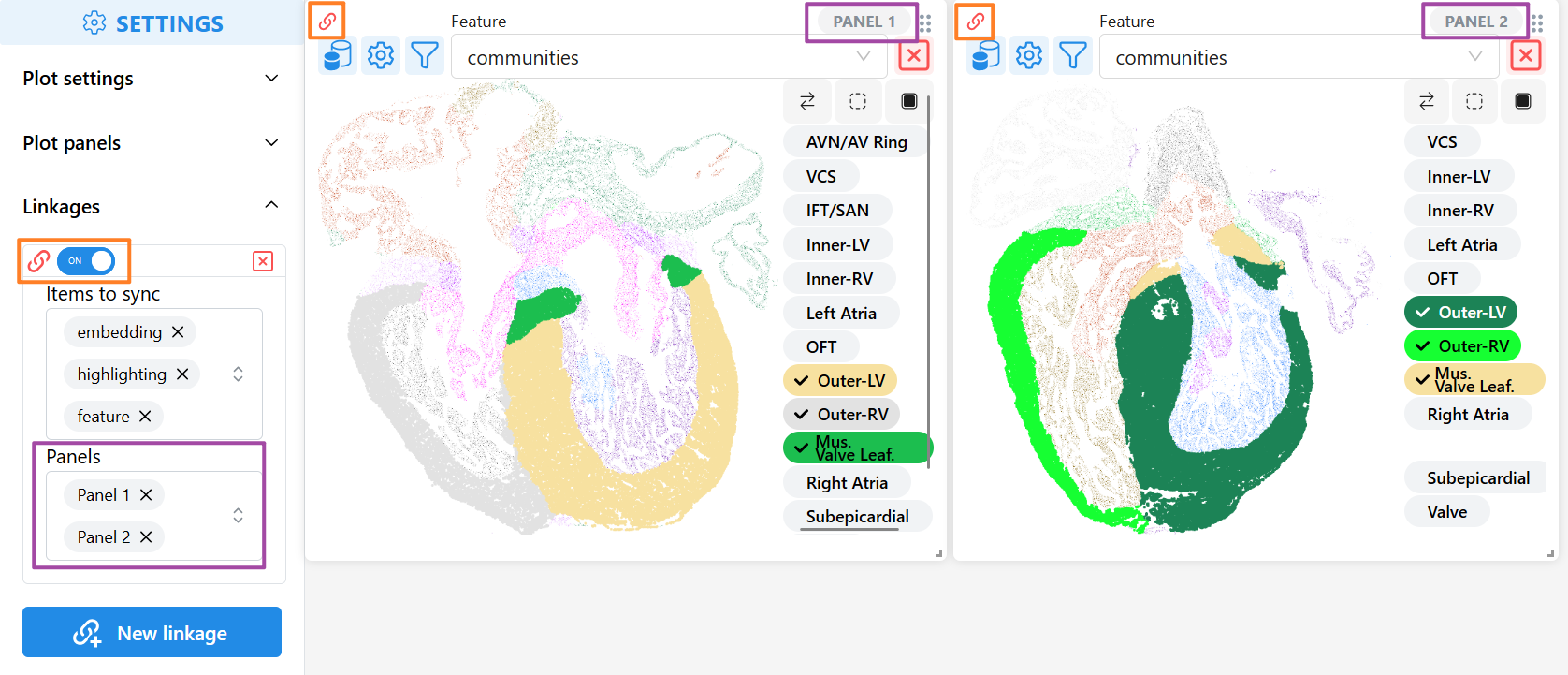Panel linkages
Panel linkage is used to keep some items synchronized between plot panels. There are currently these items available for synchronization:
feature: The feature to be plotted on the figures, metadata or feature(gene)s.3D view: The camera position/angle of 3D scatter.sample,embedding: Corresponding items in.
highlighting: Cell-highlighting controlled by legend on right.
Each panel has a unique number, located in the top right corner of the panel. It serves as the basis for selecting the corresponding panel in the linkage.
When a linkage is applied (switch is on ‘ON’ mode),