Plot panels
Select datasets
First, you should check the dataset(s) you wanted to visualize, whether it's in Public or Private tab.
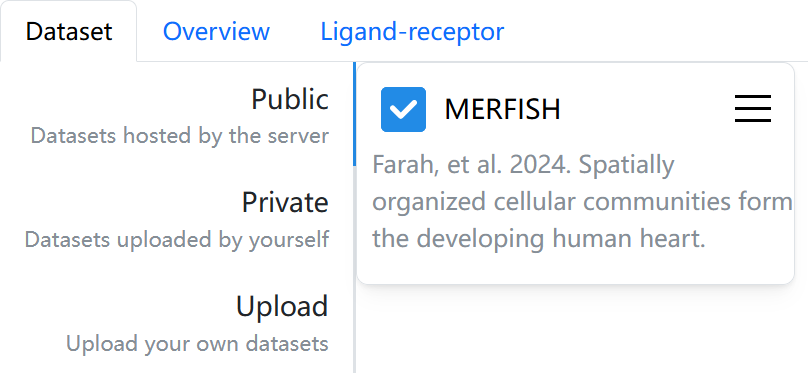
Plot panel
Plot panel is the individual plot windows in the Overview tab.
On the top of the panel, there are some components to decide what to plot:
is for selecting sample, embedding and information to show (feature or metadata)
is for panel-specific settings.
is for data-filtering by condition.
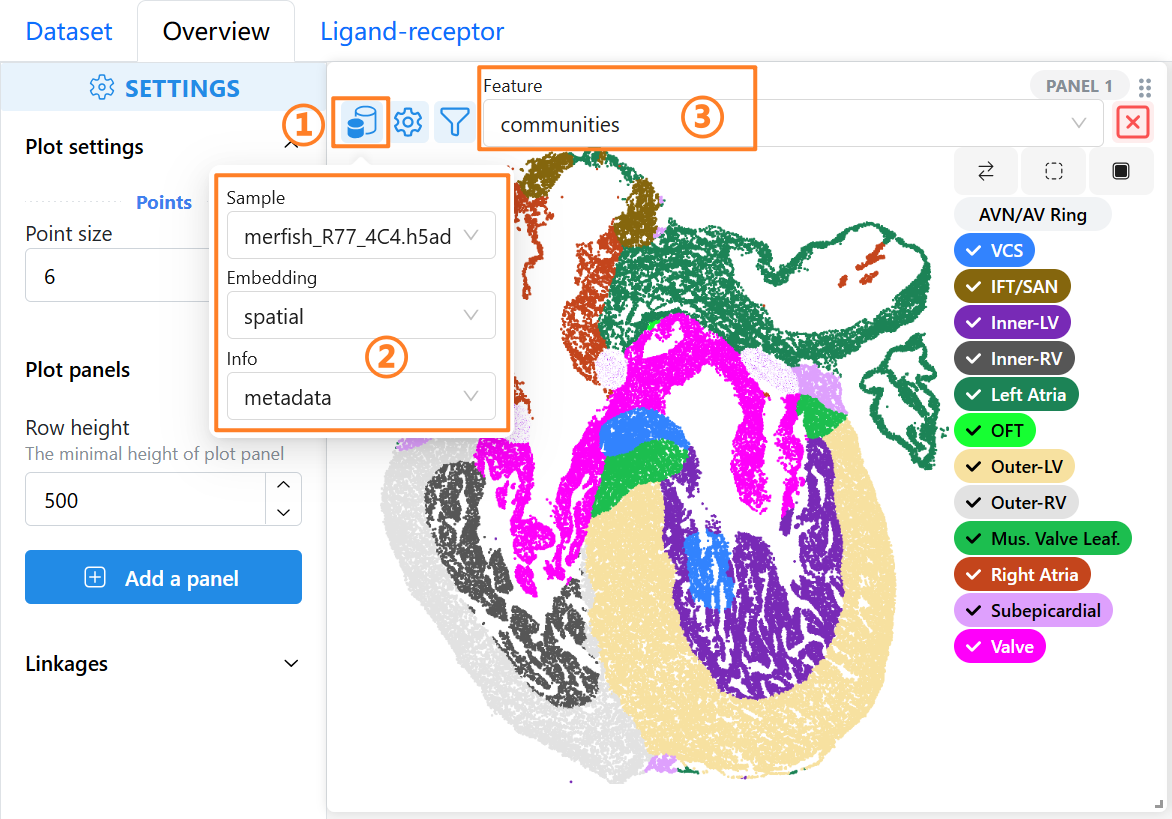
Clicking the legend on right could control the cells to be highlighted.
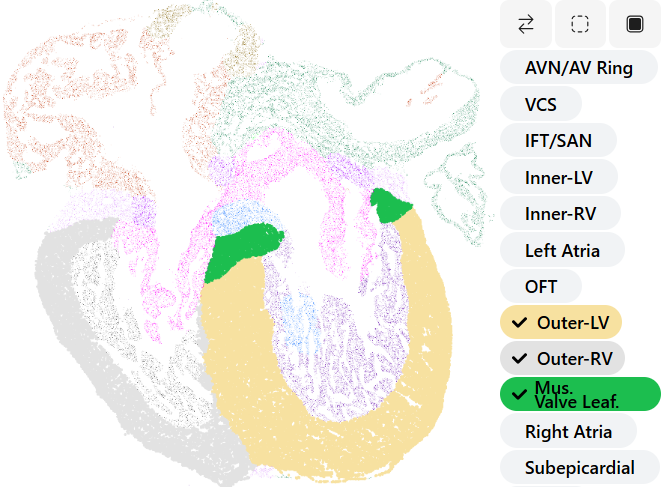
Clicking the  button on the left could add extra panels for multi-panels viewing.
button on the left could add extra panels for multi-panels viewing.